Filter Content
Dear Parents and Carers,
We are at that time of year when we start to get tired and can see Christmas and the end of the year approaching. For some of us this can create a sense of distress as we think about all we have to do in the time left or the changes that will occur as the year ends. This is no different with children. Sometimes as children come to the end of the school year, whether they realise it or not, they start to feel anxious or concerned about the uncertainty of what lies ahead. Whether it is starting school for the first time, moving up to a higher grade or embarking on a journey through secondary school, there is no doubt that any school transition is a very exciting time for children and parents. It means your children are growing up!
However, transitioning is an ongoing process. It can continue long after students have entered their new environment and may encounter difficulties at a number of different stages. These stressors may appear as anxiety and frustration and result in negative or disruptive behaviours. Such behaviours can become problematic making the transitioning process even more difficult for children and parents. At this time open communication between parent and child can become challenging with most questions at the end of the day being met with single word answers. Here are some questions you can ask to get the conversation flowing:
- Tell me the funniest thing that happened to you today.
- What did you do today that made you proud?
- What games did you play with your friends?
- What did you learn about that you found interesting?
- What was the best part about today?
- What happened today that you wish you could have changed?
- What did you learn today that you did not know before?
- What was the most boring thing that happened today?
- Why are you looking forward to going to school tomorrow?
Thank you for your ongoing care and partnership in your child’s learning.
God bless.
P&F Working Bee
The P&F held a very successful Working Bee last Sunday, with many garden beds freshly weeded and mulched, and areas around the school whipper snippered and revamped. Thank you to the many parents and students who came along to help out on the day. Your hard work is very appreciated and very evident. Thank you also to the members of the Parish gardening team, led by Pat and Shelley Nash who also helped out on the day.
Report Writing
Teachers are in the process of report writing by finalising and moderating pieces of assessment. It is important that children are at school and on time in the mornings to complete tasks, especially during this period. Following receipt of the school report, parents can make an appointment to see the class teacher if desired. Parent/Teacher interviews are not compulsory at the end of the school year.
Early Arrivals
Please remember that, for safety reasons, no child is to be on the premises before 8.30am at which time supervision commences. Even in rainy weather, we cannot allow children to enter the school building prior to 8.30am. If you start work extra early, please arrange to have your child supervised by a family member, friend or neighbour until the start of the school day – could we also suggest Before School Care?
Keeping Our Children Safe
Please do NOT send any nuts or foods made of nut products to school, including Nutella. We have several children whose lives are threatened by exposure to nuts.
2021 School and Term Dates
Please be aware the term dates will be as follows for next year;
- Term One 1 February - 1 April
- Term Two 19 April - 5 June
- Term Three 12 July - 17 September
- Term Four 5 October - 17 December
2021 Term One Dates
- Wednesday, 27 January Staff Planning Day
- Thursday, 28 January Staff Planning Day
- Friday, 29 January Staff Planning Day
- Monday, 1 February Students Return
- Wednesday, 3 February Kinder Rest Day
- Wednesday, 10 February Kinder Rest Day
- Thursday, 1 April End of Term 1
'Belong' St Benedict's Primary Youth Group
Cyber Security
Don’t ever think “It won’t happen to me”. Everyone, on every device that is connected to the internet, is at risk of being hacked, succumbing to a virus, being a victim of a phishing scam, malware, ransomware and other attacks are also rife.
Your personal and financial well-being through to your professional reputation and everything in between can be at risk, so we all need to continue to take Cyber Security seriously. At Safe on Social, we believe that learning good Cyber Security practices should underpin everything that we do online.
Password management
Use long passwords 20 characters or more are best.
Use a healthy mix of characters, preferably alphanumeric, and never use the same password for multiple sites because if a hacker can access one of your accounts, it will only be a matter of time before they have your whole online life at their fingertips. Always use a password/passcode or biometric to lock your mobile device that way if it is lost or stolen, people won’t be just a pin code away from access your bank account, your social media account and many other personal things like photos.
As hard as it may seem, please don’t share your passwords and don’t write them down.
Update your passwords periodically, at least once every six months (90 days is better).
If you are an an Apple user, consider using the free Keychain Access to manage passwords.
Keychain Access is a macOS app that stores your passwords and accounts information and reduces the number of passwords you have to remember and manage.
When you access a website, email account, network server or another password-protected item, you may be given the option to remember or save the password. If you choose to keep the password, it’s saved in your keychain, so you don’t have to remember or type your password every time.
To ensure that passwords and other data stored in your keychain are secure, make sure to set up a login password for your computer.
Alternatives to Keychain Access for Windows, Mac, Android, iPhone, Linux and more can be found in this article just released by CNet, The article outlines the best password managers should you want to invest in
one. https://www.cnet.com/news/the-best-password-managers-directory/
A password manager can help you to maintain strong, unique passwords for all of your accounts. These programs can generate strong passwords for you, enter credentials automatically, and remind you to update
Keep all device software up to date
Installing software updates for your operating system, apps and programs when prompted is critical and a great habit to get into.
Always install the latest security updates for your devices as soon as possible after you are notified of them.
This includes app updates on your mobile devices, Playstations, Xbox. These updates always include “Security patches” where they fix any security vulnerabilities. Particularly important when your credit card details are often stored in your account details.
On your computer always make sure you turn on Automatic Updates for your operating system.
Use web browsers such as Chrome or Firefox that receive frequent, automatic security updates.
Make sure to keep browser plug-ins (Flash, Java, etc.) up to date.
Avoid suspicious emails and phone calls
Phishing scams are a constant threat. Cybercriminals may attempt to trick you into divulging personal information such as your login ID and password, banking or credit card information.
Phishing scams can be carried out by phone, text, or through social networking sites - but most commonly by email.
Be suspicious of any official-looking email message or phone call that asks for personal or financial information. Always hover your mouse over the email address to see if it is actually from the organisation it claims to be from if you are even slightly suspicious.
Common Phishing scams at present include people ringing up claiming to be the support division or your telecommunications provider (they never call you unless you have called them and requested a call back) saying there is a problem with your internet etc.
Be careful what you are clicking on. Avoid visiting unknown websites or downloading software from untrusted sources. These sites often host malware that will automatically, and often silently, compromise your device. If attachments or links in the email are unexpected or suspicious for any reason, don’t click on it.
Never leave devices unattended
The physical security of your device is just as important as its technical security.
If you need to leave your laptop, phone, or tablet for any length of time password lock it so no one else can use it.
If you keep sensitive information on a USB Flash Drive or external hard drive, make sure to keep them password locked as well.
For desktop computers shut-down the system when not in use or lock your screen. If you are using a device in a library or hotel foyer etc. – don’t forget to log out!
Protect sensitive data
Be aware of sensitive data that you come into contact with.
Keep sensitive data (e.g student records, health information, etc.) from being saved to your device. Keep it off of your workstation, laptop, or mobile devices.
Securely remove sensitive data files from your system when they are no longer needed.
Always use encryption when storing sensitive data.
Use mobile devices safely
Considering how much we rely on our mobile devices, seriously consider implementing all of the following.
Lock your device with a PIN, password or a biometric (fingerprint or facial recognition).
Only install apps from trusted sources.
Keep your device’s operating system updated.
Don’t click on links or attachments from unsolicited emails or texts.
Regularly backup your data
Most devices are capable of employing data encryption through two-factor authentication consult your device’s documentation for available options.
Back up on a regular basis - if you are a victim of a security breach, the only guaranteed way to repair your computer is to erase and re-install the system.
w: safeonsocial.com
e: wecanhelp@safeonsocial.com
No part of this e-book or its associated modules may be reproduced or transmitted by any person or entity in any for by any means, electronic or otherwise including photocopying, recording or scanning or by any information storage without prior permission other than the licensor who is licensed to use this information on their website, in newsletters and in print and has been granted permission from the publisher under an annual license.
The publisher, authors, licensee, licensor and their respective employees or agents will not accept responsibility for injuries or damage, physical or emotional occasioned to any person as a result of a social media use or any other activities described in this e-book.
Whilst every attempt has been made to ensure that the information in this e-book is accurate, it is the nature of social media to be constantly changing. Therefore, Safe on Social Media Pty Ltd gives no guarantees to the completeness or accuracy of the contents of this guide.
Install anti-virus protection
Only install an anti-virus program from a known and trusted source. Keep device software up to date to ensure your anti-virus program remains effective.
A list of some of the best Anti-Virus software can be found here:
https://www.top10bestantivirus.com/free-antivirus-software?gclid=EAIaIQobChMIxOX1uJuP4AIVFK6WCh3r
Gwp4EAAYASAAEgKY0fD_BwE
Use a VPN (Virtual Private Network)
A VPN creates a virtual encrypted tunnel between you and a remote server operated by a VPN service. All your internet traffic is routed through this tunnel, so your data is secure. Your device will appear to have the IP address of the VPN server, hiding your identity and location.
If you are not using a VPN, it is wise to avoid public Wi-Fi networks, perhaps at a cafe or airport. Typically, you might connect without a second thought. However, do you know who might be watching the traffic on that
network? Can you even be sure the Wi-Fi network is legit? It could have easily been set up to steal personal and financial information from people that logon to the “free wi-fi”.
Keep in mind that it’s tough to tell whether or not a Wi-Fi network is what it appears to be. Just because it’s
called Sydney Airport WiFi doesn’t mean they own it.
If you connect to that same public Wi-Fi network using a VPN you can rest assured that no one on that network will be able to intercept your data not even the operators of the system itself.
One free implementation is SecurityKISS https://www.securitykiss.com which offers ad-free VPN access with data limited to 300MB/day. That’s plenty of scope for checking email, looking at maps and other casual Wi-Fi
uses.
CyberGhost https://www.cyberghostvpn.com/en_US/ is another option that offers a free tier, but also has apaid version that boosts speed.
There are many other VPN services available, including paid and free options (there is a basic version available within ios12). It’s worth doing your research to work out which is best for your needs, especially if you are a heavy-duty user.
Disconnect.me https://disconnect.me helps to protect against session hijacking via browser extensions for Chrome and Safari; it also offers a standalone Android VPN app called Secure Wireless that automatically detects unsecured Wi-Fi and activates a VPN where needed.
We have tried to keep as many of our usual school events as possible. Please understand that in the current environment these events may be cancelled or the style in which they are held may change.
16–20 Nov Year 5 & 6 Activities Week
20 Nov Year 5 & 6 Galleries Excursion
24 Nov Parents & Friends Meeting, 6.30pm
3 Dec Learning Showcase, 2pm
4 Dec Mini Vinnies Giving Mass
4 Dec DTT Session
8 Dec School Board Meeting, 6.00pm
9 Dec Kinder & Years 3 & 4 Advent Liturgy
11 Dec Ways of Being Assembly
11 Dec Semester 2 Reports sent home
14 Dec Optional Parent Teacher Interviews
15 Dec Optional Parent Teacher Interviews
16 Dec End of Year /Graduation Mass, 10.00am
16 Dec Year 6 Graduation Dinner, 6pm
17 Dec Whole School Fun Day
17 Dec Year 6 Big Splash Day
18 Dec Christmas Concert, 12.30pm (Tentative)
18 Dec Last Day of Term 4
The following notes were sent home this week.
Please remember to check the Schoolzine App (SZapp) for all the latest school information. You are able to register via either:

Google Play - https://play.google.com/store/apps/details?id=com.pidigi.schoolzine&hl=en_AU
Book Fair Ordering and Payment
- The children will view the the books and make a 'wishlist'
- The parents/carers look at the wishlist and decide whether to buy or not
- Parents pay online and note the receipt number on the back of the wishlist or the pamphlet that was sent home last week
- Return the wishlist to school with the receipt number
- The orders will be filled only if they have a receipt number
A copy of the books will be sent via SZapp as Scholastic do not have a list of books online for parents to peruse.
Kindergarten health check
A reminder to parents of all Kindergarten students that Canberra Health Services is offering a targeted kindergarten health check concentrating on vision and hearing. Uptake of the appointments is now slowing down. These health checks are performed in clinics at the City Health Centre Mondays and Fridays until Monday the 14th of December. An appointment can be made by phoning the Central Intake Line on 51249977.
Division of Women, Youth & Children Community Health Programs|ACT Health
1 Moore St Canberra ACT | GP Box 825 Canberra ACT 2601 |www.health.act.gov.au
RELIABLE / PROGRESSIVE / RESPECTFUL / KIND
Year 5/6 Happenings
This week in Year 5/6 we are having an ‘Activities Week’ to substitute for 5/6 camp. On Monday, we spent time helping the Kinders with Christmas craft, and on Tuesday, we went to Mini Golf and BeFirm.
At Mini Golf, everyone was a good sport and had lots of fun. It was an 18 hole course, which we worked through in groups of 4 or 5.
At BeFirm, we had to scramble through Ninja-Warrior-like courses that challenged our resilience, teamwork and leadership skills. We swam through and under mud, climbed on the top of towers of tyres, crawled through tunnels, climbed up wall, and had a sausage sanga lunch in between. Today is our board games and basket weaving day, and we can’t wait to start!
“We are loving Activities Week. It is amazingly fun!” Joshua L
“I am loving Activities Week. I really liked going through the mud, despite being dirty afterward.” Emily S
“We liked swinging and trudging through the mud.” Niora P and Mia N
“I loved it; it was really fun going through the obstacles and the mud.” Edith Q
“I LOVED mini-golf, despite coming 4th out of 5 people. I loved our reactions when a member of our group got a hole-in-1!” Edith B
“I loved climbing up the tyres and jumping into the mud!” Ciru N
“It was fun, creative and I loved working in a team!” Michael R
Student Banking
Commonwealth Student Banking is Wednesday. Please ensure your bank book and money are sent to the Front Office via the class notebag.
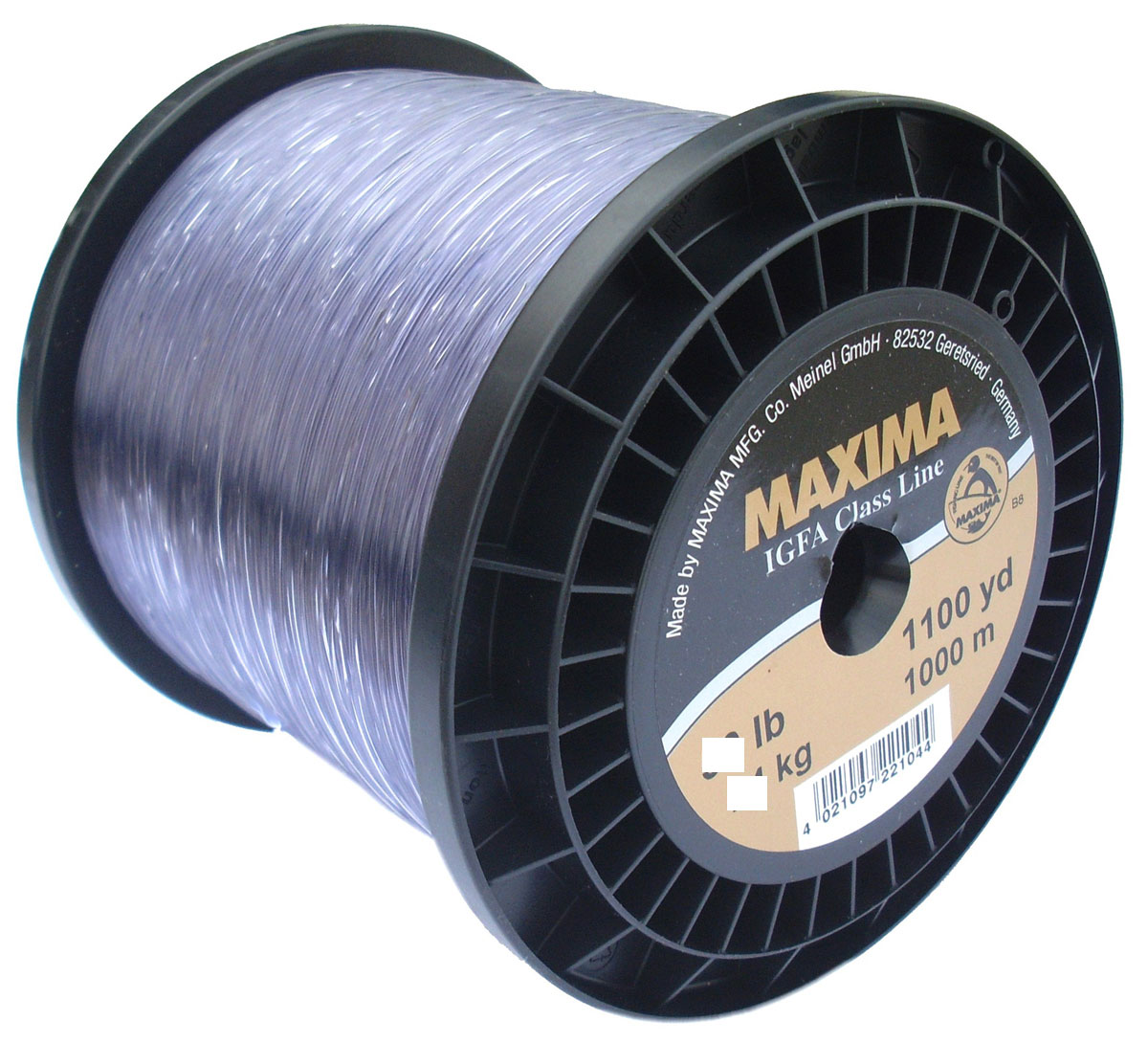
Outside Education Day
Toward the end of year we may be having an outside education day.
Mrs Tomadini is collecting any unused CD's and reels of fishing line.
Please send all unused CD's to school and place them in the box that is outside the Kinder classroom.
Thank you.
Happy birthday to the following children who celebrate their special day this week: Payton B, George P, Joshua L, Tyler AH and Vivienne K.
Year 1/2B: Summah M and Nathan W
Year 1/2G: Alexander H, Bryce T and Lucy W
Year 3/4G: Alec C and Taliyah M
Year 5/6B: Sethmi L, Samuel F, Jade C and Brigid N
Year 5/6G: Michael R, William C and Petar B
Year 1/2B: Olivia D and Mackenzie C
Year 1/2G: Mitchell S
Year 3/4G: Hunter R
Year 5/6B: Alain K
Year 5/6G: Michael T
Thank you to those families who came and helped with the Working Bee on Sunday. Your help was greatly appreciated by the School and the Parish community.
Clothing Pool and Lost Property


Office Hours: Tuesday to Friday 9am to 12noon
Phone: 62957879
Email: narrabundah@cg.org.au
Web: website: http://cg.org.au/narrabundah/Home.aspx

Parish Team:
Fr Dan Benedetti MGL
Fr Rembert Fernando MGL
Fr Baiju Thomas MGL
Monica Nulley-Valdes (Parish Secretary)
Anjalie Upasena (Parish Youth Minister)
Dear St Benedict’s community,
Dear Brothers and Sisters,
See below our links for booking our Saturday 6pm Mass and Sunday 9am Mass. Please remember that 9am Mass is being streamed live.
These bookings close at 11.30am this Friday. Please feel free to come if you fail to book as these numbers just give us an indication.
Saturday 21 November: https://www.trybooking.com/BMVEU
Sunday 22 November: https://www.trybooking.com/BMVEW
Those who wish to attend the Friday Healing Mass and the Sunday 6.00pm Charismatic Mass still need to contact Carmel Henry on 0409777743 or email carmelhenry2@gmail.com
If you would like to have email updates from St Benedict’s Parish, please contact narrabundah@cg.org.au . Be assured of our prayers for the whole St Benedict’s community at this time. Please keep safe and if anyone would like to contact Father Dan, he is available through the Parish or through the school.
St Benedict, pray for us.
God Bless
Fr Dan Benedetti MGL PP
Parish Priest
St Benedict's Catholic Community Narrabundah ACT
Dear St Benedict's brothers and sisters, Recently Fr Ken and our MGL Council met and I have been asked to rejoin our Darwin Mission next year.
While I'm looking forward to this new chapter of my life, it's been a blessing being with you. I'm so grateful for your dedication, love for the Lord and St Benedict's and personal support for me. I was so happy when I was asked to come back to St Benedict's for my first appointment as a Parish Priest. I ask for your prayers and you can be assured of mine.
May the Lord continue to bless, protect and grow St Benedict's!
May the Holy Spirit empower you to reach out to those who need healing and are hungering to hear the Words of Eternal Life.
I understand Fr Brian Steele MGL, who is finishing in Darwin, will be joining Frs Rem and Baiju next year.
God bless
Fr Dan
number 027325, with reference “MANREL”.
Engaged Encounter Retreat 20-21 November
How prepared are you for marriage? Engaged Encounter provides you with deeper insights into each other and into married life. November 20-21 February 2021. For further information visit: www.engagedencounter.org.au.
School Travel for 2021  2021 school travel applications are now open
2021 school travel applications are now open
Applications for student travel in 2021 opened from Monday 12 October 2020.
Students who require a School Opal card or travel pass for 2021 can now apply online. A new application should be submitted if a student is applying for a school travel pass for the first time or requesting an additional pass as a result of a new shared parental responsibility situation (e.g. joint custody).
Students who have changed school/campus, changed address, repeated a year or received an expiry notification from Transport for NSW for their school travel entitlement should re-apply or update their details.
*Applications must be completed by the student's parent or legal guardian if the student is aged under 16 years. Students 16 years and over must complete the application form themselves.
Where there is a change of distance eligibility based on a student’s grade, the system will automatically update a student’s entitlement if they meet the new criteria. If they do not meet the new eligibility criteria, they will receive an expiry notification via email.
Students who have an entitlement approved under a medical condition which is due to expire will receive a notification advising them to re-apply.
Term Bus Pass holders will receive a notification to re-apply.
If a student needs to update their information or re-apply, they should go online to
https://apps.transport.nsw.gov.au/ssts/updateDetails
Applications need to be submitted before 31 December 2020 to ensure that current student entitlements are updated and their current entitlement/card remains valid. If their application is submitted after 31 December 2020, the system will automatically cancel an entitlement/card and a new one will need to be issued.
Students in the Opal network applying for a SSTS or Term Bus Pass entitlement for the first time will receive their card at their nominated postal address. Cards will be mailed out from January 2021.
Students residing in Rural and Regional (R&R) areas should receive their travel pass at the commencement of the new school year from their nominated operator, this may be distributed via the school or sent direct to their address. Note: some R&R operators do not issue travel passes. Students/Parents should confirm with their nominated operator if they do not receive a pass.
New Concession Entitlement Cards
Transport for NSW will be replacing the below cards with Transport Concession Entitlement Cards (TCEC) from October 2020: Senior Secondary Student Concession Card (16 years and over) – also used by Mature Secondary Students (18 years and over), Distance Education Students and Home School Students Proof of Age card (when a student under 16 years of age looks older) Boarder Rail Pass. All previous cards will be valid until they expire. Students who require a Transport Concession Entitlement Card should speak with their school administration staff.
Enquiries regarding school student travel can be submitted to Transport for NSW at:
https://transportnsw.info/contact-us/feedback/passes-concessions-feedback
























